
Click here to learn more about Gilad David Maayan.
A hybrid environment is an infrastructure design, including some combination of public clouds, private clouds, or on-premise resources. It integrates these resources into a unified system in which you can access data and workloads across environments.
A hybrid environment enables you to maintain applications or data on-premises while still benefiting from cloud scalability and availability. In this article, you’ll learn the top hybrid migration benefits and drivers and three tips for ensuring a successful implementation.
Benefits of Hybrid Environments
There are multiple benefits of adopting hybrid cloud infrastructures. Some of the most common benefits include:
- Greater Innovation: Hybrid cloud environments enable organizations to quickly and easily scale workloads at a low cost while retaining full control over data. This removes limitations placed by on-premises resources and allows teams to adopt solutions and workflows that were previously inaccessible.
- Business Continuity: Hybrid architectures enable organizations to ensure that data remains highly available while still providing the low-latency of on-premises systems. Businesses can backup data to cloud services and restore as needed without having to move critical workflows offsite.
- Cloud Bursting: Hybrid environments enable you to take advantage of cloud resources as needed. In a hybrid environment, you can easily scale workloads during times of high traffic. Then, when traffic decreases, you can return to using only on-site resources. This enables you to provide high-availability services to users while extending the lifetime value of on-premise hardware.
Hybrid Cloud Migration Drivers
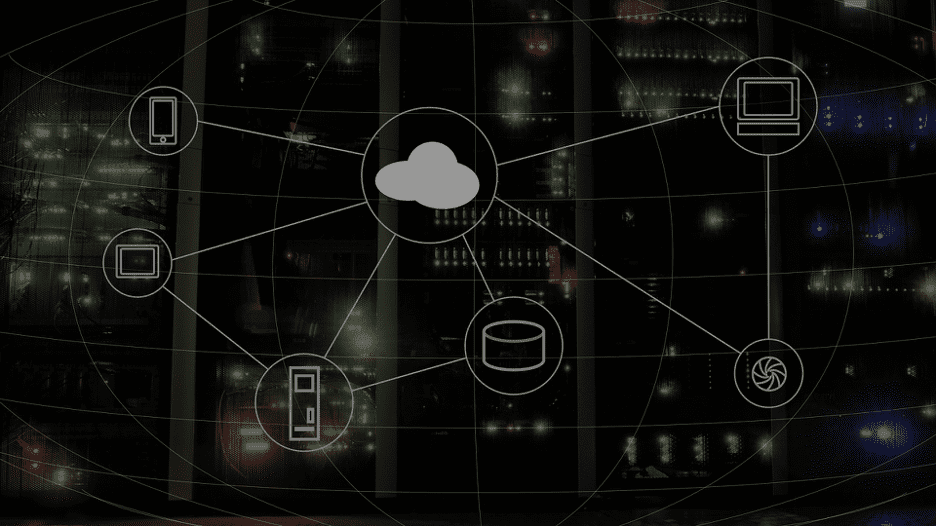
When planning a cloud migration, there are many factors to consider. The following are some common reasons for choosing hybrid solutions over pure clouds.
Application Flexibility
Hybrid environments enable you to use a wider variety of applications than pure clouds. Often organizations have legacy applications that cannot be easily moved to the cloud, due to architecture or system requirements. Hybrid clouds enable you to continue using these applications on-premise while still granting access to cloud-native services.
Compliance and Security
Many organizations store data that is protected by various compliance standards, some of which require data to stay on-premises. Alternatively, organizations may have mission-critical data that they want to maintain full control over. Hybrid clouds enable you to segregate data according to regulation or security needs while still using cloud services for other data.
Phased Migration
Hybrid cloud infrastructures can make it easier for organizations to migrate in phases by creating a bridge between environments. When you can transfer data and applications piecemeal, you have more opportunities to refine your migration processes and configurations. This enables you to ensure that mission-critical data is transferred more securely and smoothly.
Hybrid clouds can also help you reduce downtime since you can sync workloads and processes hosted both on-premise and in the cloud. With syncing, you can transfer traffic over time, only dropping on-premise services once traffic is completely shifted.
Cost Efficiency
Hybrid clouds can enable you to extend the life of on-premise resources. This enables you to pay down the technical debt of applications and hardware with fewer limitations. You can continue to use your on-premise resources until your expected ROI is met and use cloud resources to avoid further purchases.
Three Hybrid Cloud Migration Tips
Once you have decided on a hybrid migration, you need to develop a plan. The following tips can help you ensure that your plan is as effective as possible.
1. Ensure Migration and Business Goals Align
You need to clearly define your migration goals when creating your plan. This means understanding what benefits you hope to gain from the cloud, what your budget is, and what your limitations are. You need to make sure that you are properly prioritizing the order of your migration to minimize downtime and maximize ROI.
To ensure that your goals are matched, make sure to include relevant stakeholders throughout the planning process. Stakeholders typically include executive staff, IT teams, legal departments, and employees who will use cloud services. You should also make sure to account for how company goals may change in the future and how current migration efforts may impact those goals.
2. Inventory and Prioritize Your Assets
To successfully migrate data and applications, you need to understand where and how these assets are currently stored. You need to understand how critical assets are to your current workflows and how secure or accessible assets need to be. Once you have inventoried and assigned a priority to your assets, you can begin deciding how, when, and if assets should be migrated.
Careful scheduling can ensure that you have time to perfect migration processes before moving mission-critical assets. It can also help you reduce downtime by ensuring that you are only moving assets during low traffic times or when enough bandwidth is available.
A side benefit of this process is that it can help you identify data or applications that can be retired. For example, if you are not using data, but must keep it for regulatory purposes, you can choose to archive it. Or, if you find legacy applications that you are no longer using, you can avoid unnecessary migration tasks.
3. Verify Your Migration
The last stage of your migration plan should always include testing. If possible, you should also include periodic testing throughout your migration. You want to ensure that data and applications were migrated correctly and retain functionality. You also need to ensure that your access permissions, resource performance, and availability meet your expectations and policies.
To make testing easier, many cloud providers offer automated testing tools that you can use to check data integrity or configuration settings. These tools can help you perform testing more quickly and ensure that no resources or environments are missed.
Conclusion
Hopefully, this article has helped you better understand what a hybrid environment is and whether it’s a good fit for your digital ecosystem or not. If you do decide to go hybrid, make sure that you plan the implementation in advance. Consider in-house resources, including personnel skillset and migration budget. Get your team on board and make this a collaborative process that involves all relevant parties. Together, it’ll be easier to make a change that lasts.
